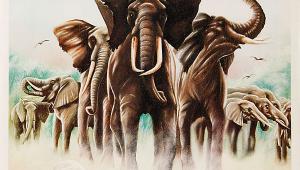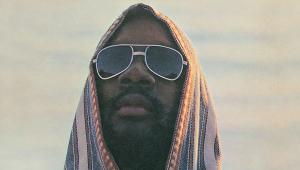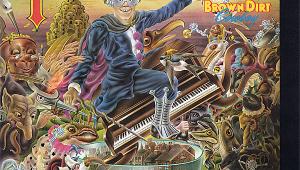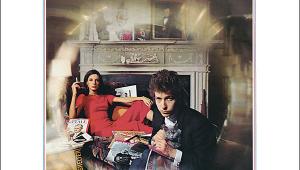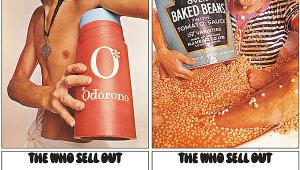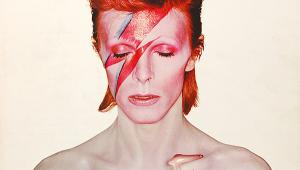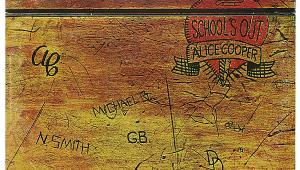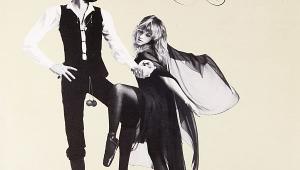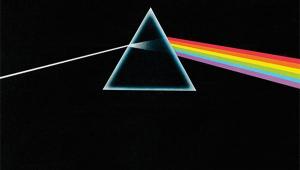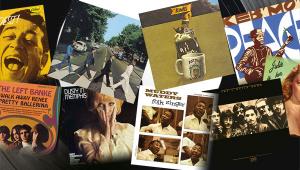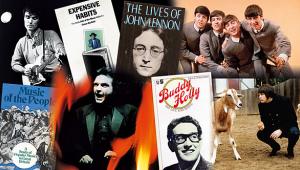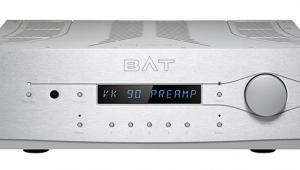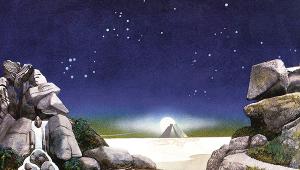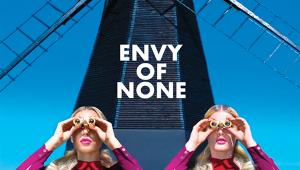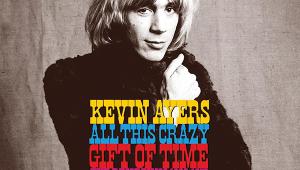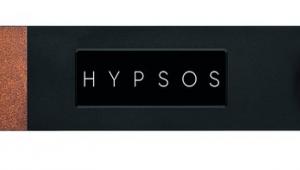Keeping it Simple

My shiny new hi-fi has all the usual knobs, buttons and meters on the front, and all the usual analogue and digital input and output sockets on the rear. But there's also what looks like an overgrown telephone socket on the back, labelled 'Ethernet'.
I'm assuming that this is for service engineers or connecting the component to a PC, which I don't want to do. I just want to continue listening to my music from high quality sources, through my trusty big box speakers, without getting into the hassle of computing.
The manual says the system also has built-in Wi-Fi for connecting to the Internet, or I can use the Ethernet socket. It assumes I already know all the basics of the Internet and networking, which I don't.
Kiss And Lick
Sound familiar? It's why so many music lovers of a certain age prefer to stick with their old hi-fi equipment, until it dies on them and no-one will do a repair. No wonder a number of HFN readers recently bemoaned the way hi-fi companies are forgetting the old adage: KISS or 'Keep It Simple, Stupid' [Sound Off, HFN Oct '18]. Indeed, at times it seems as though they have adopted the IT industry's LICK, or 'Leave It Complicated', launching user-unfriendly hi-fi with an unhelpful mix of ignorance and PR gloss.
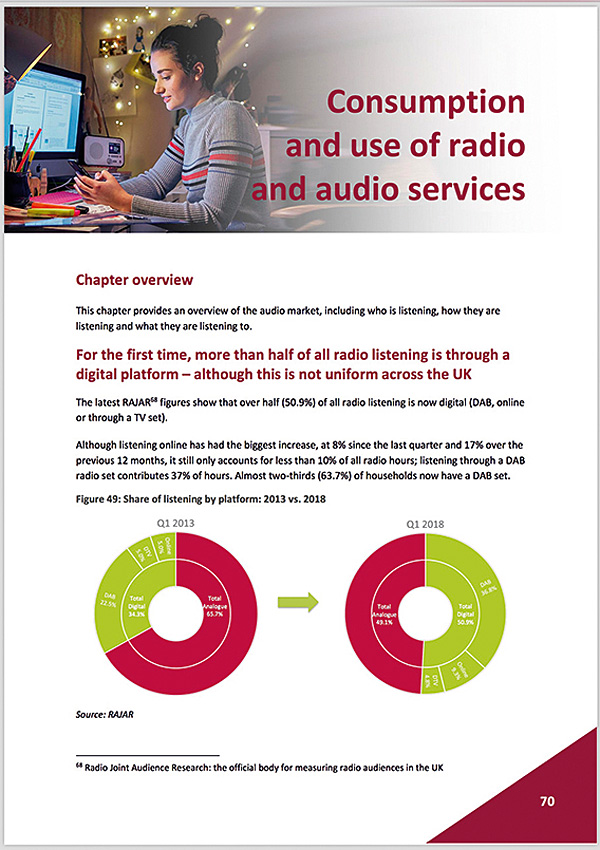
It's happening because, driven by bottom-end MP3 audio, music industry revenues from online listening exceeded physical sales in 2017. According to Ofcom's 'Media Nations: 2018' report, almost a quarter (23%) of all adults now listen to music via streaming services each week, increasing to over half (51%) of those aged 15-24. It's cheaper and easier for the record companies to sell online than press and distribute discs. Why wouldn't they?
The traditional top-end hi-fi industry has been slow off the mark in recognising this trend, which is why US electronics company Sonos is becoming the Apple of audio. Both Apple and Sonos can command high prices for closed-system proprietary products that look very stylish, perform pretty well, are reasonably easy to get working and come with free help and showroom support for those who get stuck.
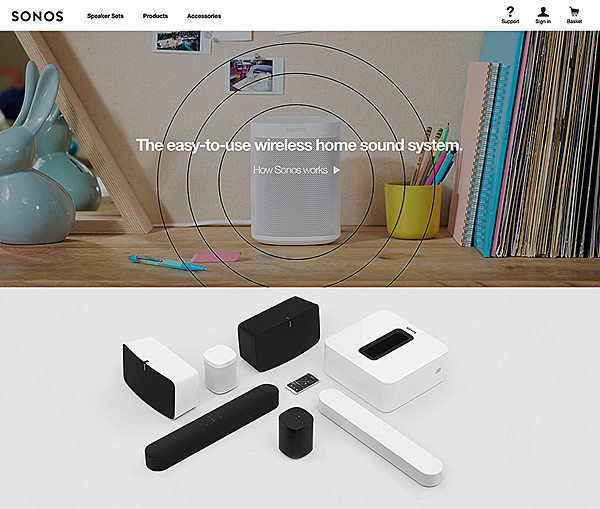
In the Sonos world of speakers and sound systems there are no conventional knobs, buttons and audio sockets. Rather, active compact speakers are networked by Wi-Fi or Ethernet cable and everything is set up and controlled by a software app on a phone or computer. It sounds pretty good in a bookshelfish way but it's not hi-fi as we know it, Jim. Nevertheless, the traditional hi-fi companies are having to buy into the Sonos world to dig themselves out of the user-hostile holes they have dug.
Lo-fi MP3, mid-fi Sonos and top-end hi-fi all have one thing in common: they need Internet access. So we are here trying to explain just enough about the practical basics of online access and networking to help those who want to move with the times and carry on listening in high quality (CD or better) on a good system – without needing to become computer buffs.
Broadband Basics
Home Internet access by broadband from an ISP (Internet Service Provider) relies on high-speed data carried round the country by optical fibre trunk lines. These terminate in local telephone exchanges, or at street cabinets, where the digital optical signal is converted to a digital electronic signal that is fed into our homes by shielded coaxial cable, unshielded twisted pair telephone wires or wireless radio.
Getting high-speed digital data (tens of Megabits per second) down old analogue phone lines, along with POTS (Plain Old Telephone Service) analogue speech, relies on coding and multiplexing technology called DSL (Digital Subscriber Line). DSL data only survives for a few kilometres, known in the industry as 'the last mile', and data speed falls off with distance.
BT, whose predecessors (eg, the UK Post Office) laid the phone lines and optical fibres running through ducts under British streets, no longer has a monopoly on access. Under legal pressure BT has set up an arm's length subsidiary called Openreach which manages the ducts and cables. This is how rival ISPs, such as Talk Talk, Vodafone and Plusnet, can offer equivalent phone and broadband services using BT's cables. They pay Openreach and set up their own switching systems inside BT's exchanges.
As a test I recently cancelled my BT phone and broadband services and switched to EE, which was offering the same package for around half the price. The service switched seamlessly at midnight with my phone number unchanged. In order to access the Internet I simply had to unplug the existing BT broadband 'hub' (modem and router) and plug in a new one, pre-set and posted to me by EE.
In some cities, Virgin's cable broadband service is available. This relies on screened copper coax cables laid during the 1980s and 1990s by various independent companies, to offer homes extra analogue TV channels. As these services failed commercially, Virgin took over and updated the system for digital data. Virgin's fibre terminates in street converter boxes, from which electronic digits are sent by coax into subscribers' homes. Coax speeds are usually higher than with DSL twisted pairs.
For those in the sticks with no Virgin option and no BT telephone exchange within a last mile or so, mobile broadband looks like an easy option. This uses the same 4G technology that enables people to watch live sport on smartphones. But lots of warnings here!
Hi-Fi Via Mi-Fi
It's possible to connect a home hi-fi system to a mobile phone and share the phone's 4G Internet access. The process is called tethering. But the simpler solution is to use a small dedicated device called a Mi-Fi. This has a slot in the side for a cellphone SIM card, and generates a Wi-Fi signal which serves up Internet access to all Wi-Fi-enabled home equipment – high-end audio components included.

But if a SIM is intended for use in a phone it very likely won't work in a Mi-Fi. Instead, you need to buy what's called a 'data SIM'. The safest way is to ask the seller to activate the SIM and get it working in your Mi-Fi before you leave the shop. As the name suggests, a Mi-Fi device can only connect to other equipment by Wi-Fi. But it will often be more reliable to connect components by Ethernet cable.

The simplest way to achieve this is with a wireless hub, which is a mains-powered modem-router having a slot for a data SIM and an Ethernet connector as well as Wi-Fi. I tried the TP-Link Archer MR400, which sells for around £150 and is unlocked so takes a data SIM for any network. It worked a treat, but was more difficult to get up and running than the publicity suggests. I'll spare you all the details and simply advise to you buy one from a dealer who, again, will get it working for you.
Mobile data is very expensive, though, around £5 a Gigabyte on average, depending on tariffs. And it's not just accessing music that gobbles data, it's the updates that modern software and hardware now demand. The only affordable way to buy data for any hi-fi system is with an unlimited all-you-can-eat contract. This is near-standard for phone line or cable broadband, but very costly with mobile broadband.