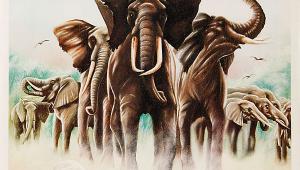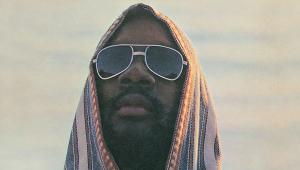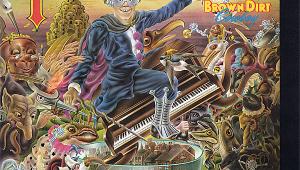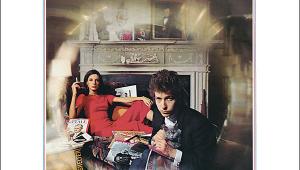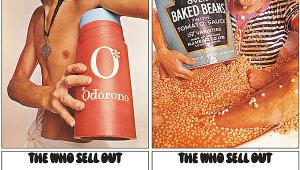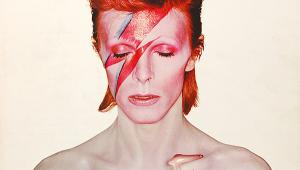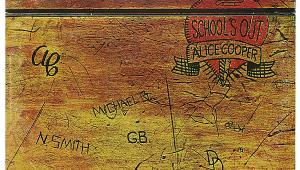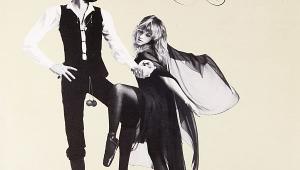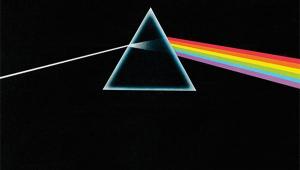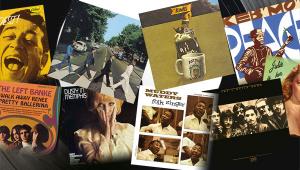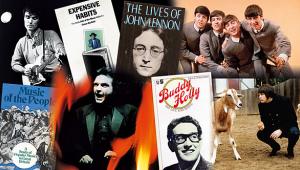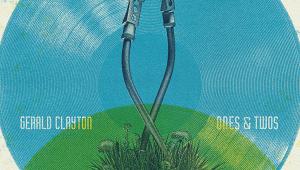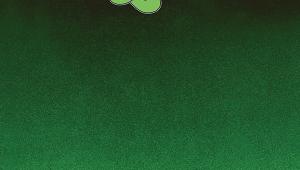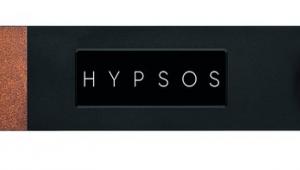Keeping it Simple Sidebar: Hello Alexa

The instructions that come with the Dot are not exactly intuitive. What follows here is a step-by-step guide, born of hard experience, to getting the device up and running and connected to the network you want to pair it with.
To begin with, download the appropriate free Alexa app for your smartphone from the Amazon Appstore, Google Play or Apple App Store and install it on the phone. Next, plug the Amazon Echo Dot into mains power. The Dot shows a moving orange ring light and Alexa speaks that it is in Setup Mode and that the user should ‘Follow the instructions in the Alexa app’. Using the Alexa app, choose ‘Connect to Wi-Fi’.
The next step is to go to the phone’s own Wi-Fi settings, outside the Alexa app, look for an Amazon device to show up and select it. The Dot then speaks that it is ‘connected’ and says to finish the set-up in the Alexa App. However, this is where things can begin to become confusing...
The phone now warns ‘No Internet access’, poses the perplexing question ‘Switch to other available networks?’ and offers the options ‘No’ or ‘Switch’ with a warning that ‘Choosing “No” will leave you on the same network’.
But there is no guidance on what to do. The trick is to choose “No” and wait patiently. If necessary, unplug the Dot from the mains and start again from scratch.