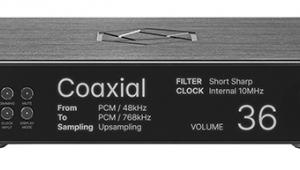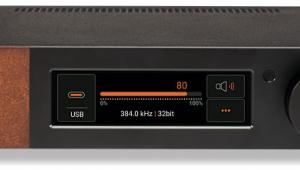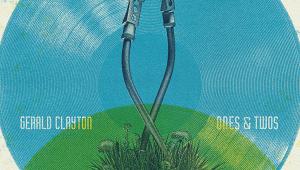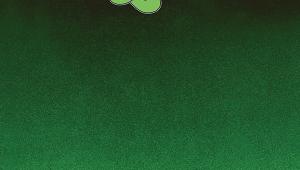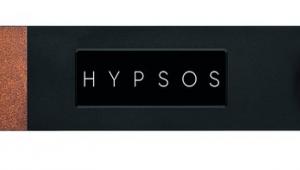Lumin D3 Network-Attached DAC Lumin App
Most D3 owners will play music through Lumin's bespoke app (Apple AirPlay and Roon are alternatives) and the good news is that it's responsive and intuitive – albeit more so on a tablet than a smartphone [screenshots]. But this software isn't just about managing playback from integrated services (Tidal, Qobuz, Spotify), Internet radio (TuneIn) and local and networked drives because it also manages hardware settings. Basic adjustments include (but aren't limited to) changing the brightness and 'mode' of your Lumin device's display, switching from fixed to variable output and activating the LeedH volume control, while moving the Resampling option from 'Off' to 'Custom' introduces a long list of up/downsampling settings.
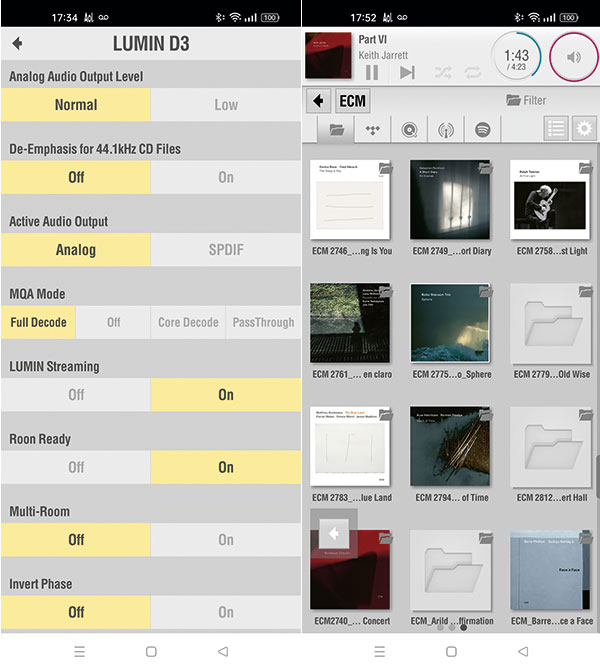
These are all presented with simple yellow/grey menus and text, but music playback is more involving, with album artwork displayed. This aspect is also customisable, adding a drop shadow to artwork if desired, changing the position of text, and more. Meanwhile, browsing your music library is aided by genre, title, artist, year, etc, and tag detection, while Tidal users benefit from Lumin being the first company to support Tidal MAX (hi-res to 192kHz/24-bit PCM) playback. Overall, the Lumin App is impressively in-depth and well-designed.