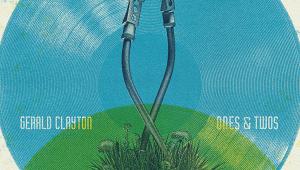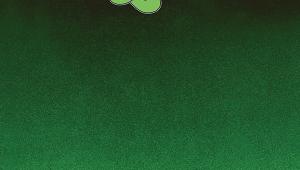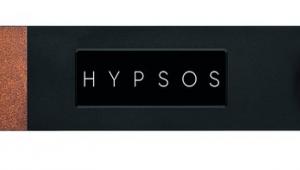Dethonray Listening M1

 This boutique brand from China’s technology hub squeezes a truly high-end DAC and
analogue headphone amp into a bijou, alloy enclosure. It puts the ‘mini’ into minimalism
This boutique brand from China’s technology hub squeezes a truly high-end DAC and
analogue headphone amp into a bijou, alloy enclosure. It puts the ‘mini’ into minimalism
Okay, so let’s get the ‘death ray’ jokes out of the way right at the start: what we have here is a high-aiming DAC-equipped headphone amp from a Chinese-based company that’s new – to me at least – but has a growing range of digital products, all with slightly odd names. High-aiming? Well, the rather literally-branded Listening M1 might be tiny, but it sells for a punchy £2599 alongside the £399 Pegasus SG1 Bluetooth headphone amp and Prelude DTR1+ portable music player.
Furthermore, this only scratches the surface of the lineup from the Shenzhen-based manufacturer. There’s also a striking-looking valve headphone amplifier, the Listening T1, which describes itself rather amusingly as ‘breaking through the bottle-neck’; the Honey H1 Bluetooth headphone amp; and even a pair of wired in-ear headphones, the Tender 1, which sell in Jazz Black or Sky Blue colourways.
Ray Of Light
Coming in more traditional black or silver, with the company logo on a golden roundel on the lid, the Listening M1 is small – 27cm wide and a little less than 3.5cm tall – and weighs only 620g. Yet it feels solid, and is beautifully put together right down to the tricorn volume control beside the 3.5mm unbalanced and 4.4mm balanced headphone outs. This is coloured to match the logo plate, and has a textured finish and a lovely smooth action.
The only other controls on the fascia are a gain switch and a push-button to select between the inputs, which include one pair of analogue ins, digital feeds on coaxial and USB (B and C) connectors, and Bluetooth. Power comes from a plugtop 24V/1A wall wart provided with a range of snap-on plug-adapters – handy for travelling – while USB-B and USB-C cables of decent quality are also supplied, along with a rather large blade-shaped Bluetooth antenna to screw into the terminal provided on the Listening M1’s rear panel.
Manual Intervention
The internal layout is equally well-engineered [see pic, below], revealing a custom implementation of Asahi Kasei’s flagship AK4191EQ upsampler with no fewer than two partnering AK4499EXEQ DACs. Dethonray itself takes as its slogan ‘an expedition in pursuit of supreme audio experiences’, and says its team comprises ‘tech and sound geeks like you’, who ‘innovate and pursue in excellence of fidelity while balancing user experience and perceived replay quality’. It’s all a bit cute, and not entirely lost in translation.
That said, this device’s Quick Start Guide is rather sketchy, so while most operations are self-explanatory, those moments when one needs to delve a little deeper can prove frustrating. For example, firmware updates can only be achieved with a Windows computer, and the process is not automated. Moreover, the latest driver package available from Dethonray’s website bore little relation to that mentioned in the QSG. After some trial and error I got my computer to ‘see’ the DAC/amp and started to follow the upgrade procedure – even though the update package’s screen didn’t register the Listening M1.
One of the two USB-C ports on the rear panel is labelled ‘Firmware’, but even when using this my attempt at forcing an upgrade finished with an error message, and the unit was apparently dead. Cycling the power brought it back to life, and this time the upgrade went smoothly. Currently, nowhere in the manual does it say to only use the dedicated USB-C port for updates, and neither is there any indication of what will happen when the upgrade is complete. Bluetooth setup is similarly confusing, telling the user to ‘Turn on M1 and select BT input, waiting until the blue indicator blinks’ – except it doesn’t because a green LED flashes to show the unit is in pairing mode.
Finally, there are the three DIP switches to the rear, which apparently select between headphone and in-ear monitor mode, USB 1.0 and 2.0 port/data modes, and Reference or Direct ‘Timbre Modes’. Nowhere is there any explanation what these changes are supposed to do to the sound or performance of the unit, and I have to say I didn’t hear any difference when using the two adjustments for sound-matching. Meanwhile, select one of the digital inputs, and the analogue inputs that service the ‘AUX’ setting revert to fixed-level line outputs, with the gain and headphone type controls disabled.