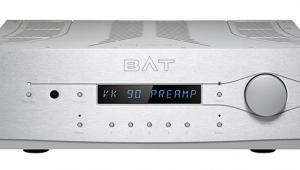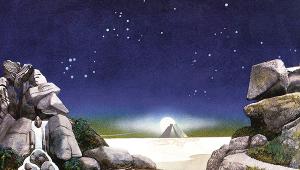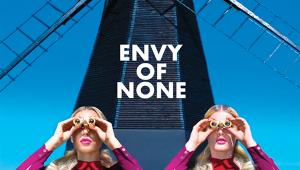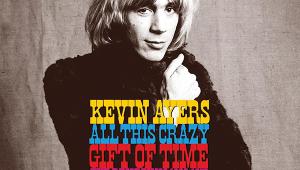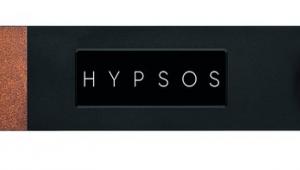PS Audio DirectStream Power Plant P20 Mains Generator How Am I Doing?
As well as providing user controls, the P20's touch screen also informs its user of how effective it's being. A Status screen tabulates input voltage, mains THD, power draw and current draw, alongside output voltage, output waveform THD, load percentage and output frequency. Some of these figures also feature in the main Meter screen, which carries four faux-analogue meters with needles displaying improvement, distortion out, distortion in and power. Plus there's a separate oscilloscope display which allows the input and output waveforms to be viewed, as well as the difference between them.
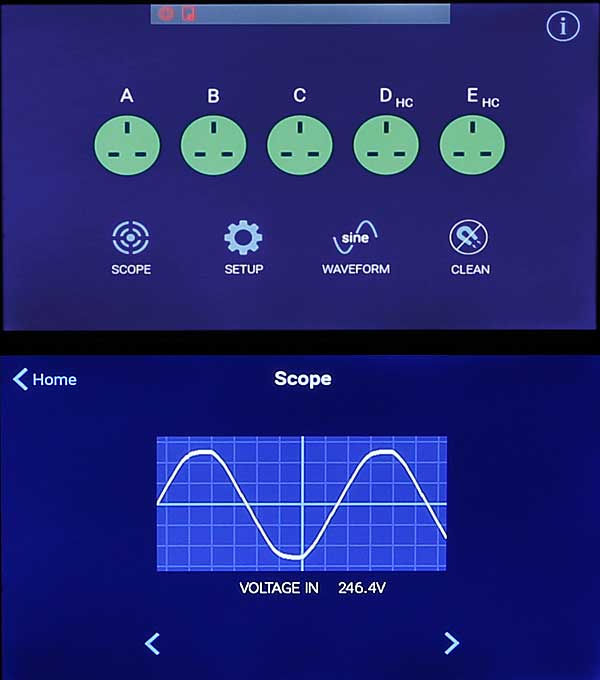
Much of the P20 is set and forget during initial set-up – although that doesn't mean the obsessive among us won't want to revisit its configuration occasionally if only for peace of mind. Whereas the degaussing of connected components, provided by the CleanWave function, is something you may find it beneficial to use on a regular basis. It runs for a user-selectable five seconds or one minute.