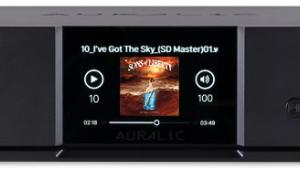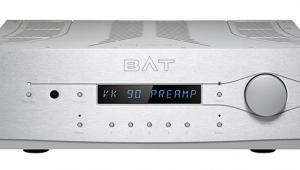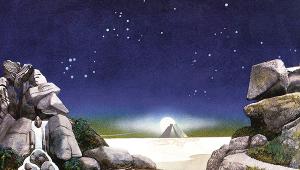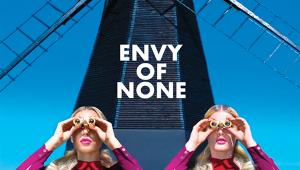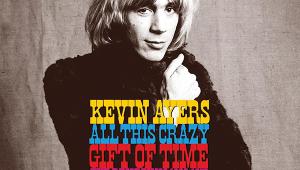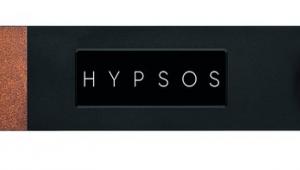Novafidelity X45Pro Digital Media Player MusicX App
Using the X45Pro is as simple, or as complex, as you choose to make it, but just for once the obvious way – using the supplied IR remote control – isn't the simplest option. Even after using several Novafidelity models, I still found myself button-hunting if I wanted to do anything much beyond basic playback. Better by far are the on-screen options the company provides, either in the form of the Novafidelity MusicX app, which is available for both Android and iOS devices, or via a customised web browser interface.
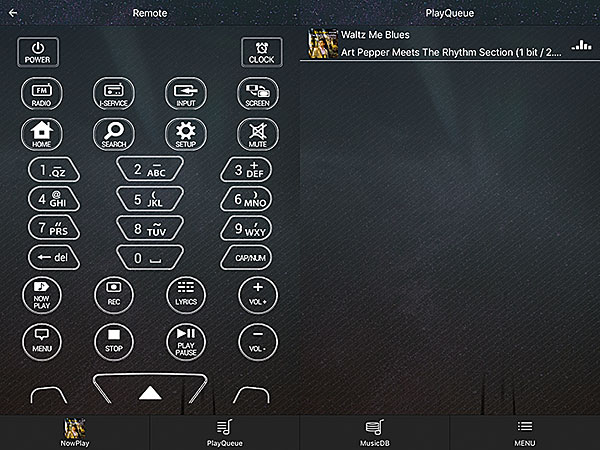
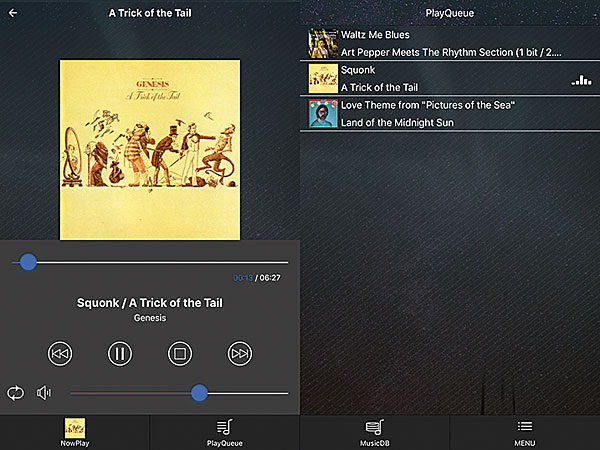
To access the latter, simply type the X45Pro's IP address into whichever browser you use, and the screen will load. As well as normal operations, these methods will also allow you convenient access to the unit's comprehensive, and complex, menu system, allowing everything from the ripping format to browser view preferences to be adjusted. They also provide access to the firmware update facility, which will download the appropriate file(s) from Novatron's server. Alternatively the X45Pro can be controlled remotely as a Roon endpoint, although this requires a Roon core running on the network.