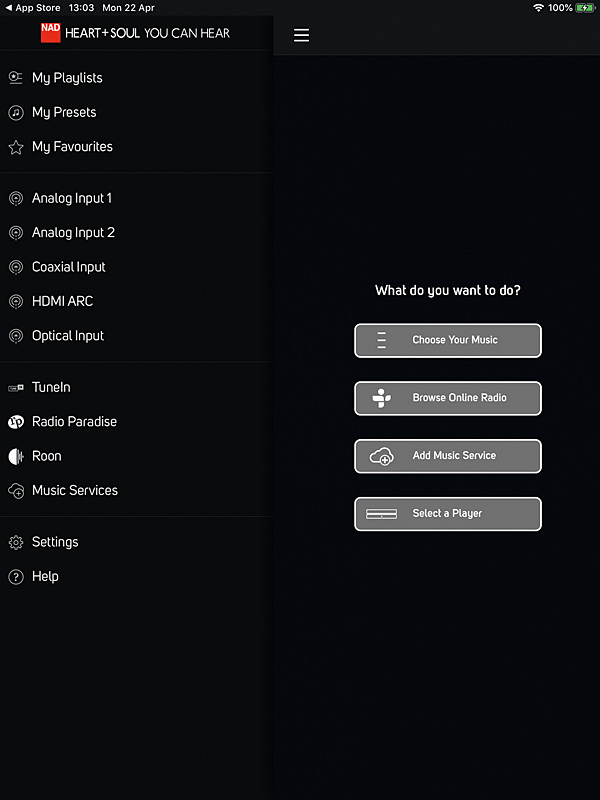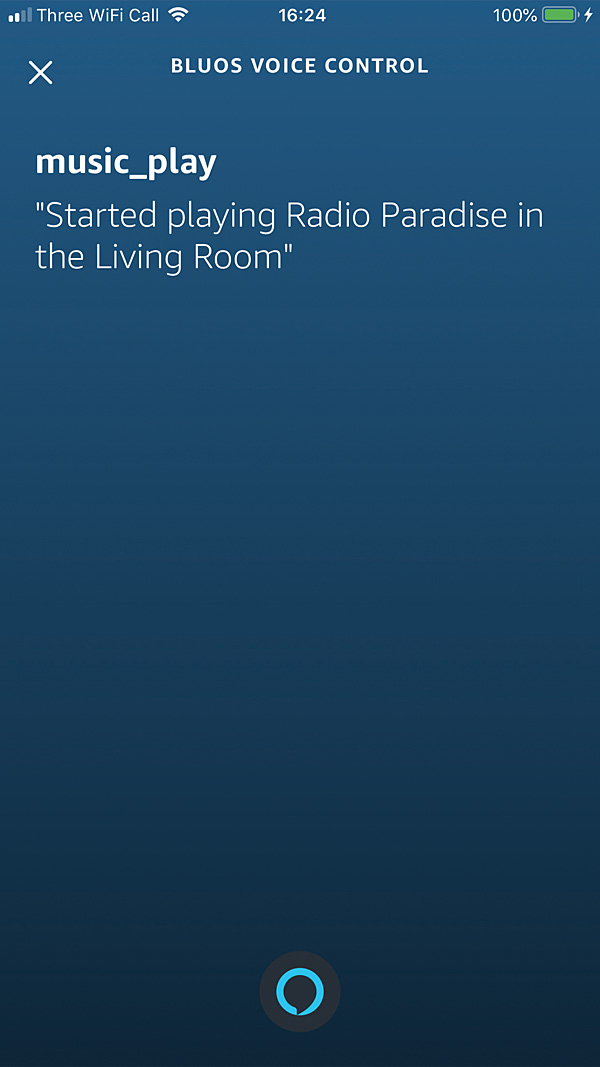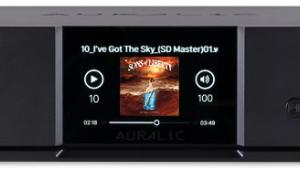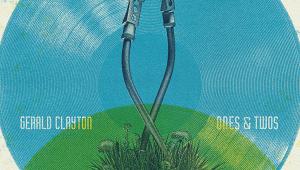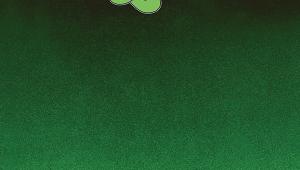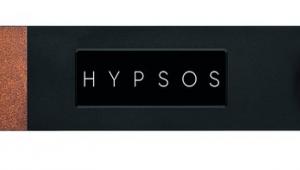NAD M10 Streaming Amplifier Hands Off
Hands Off
You can control every aspect of the M10 from that big front-panel touchscreen, though it does tend to get a bit smudgy after a short while, and the review sample arrived with a screen protector already installed. Better by far is to 'drive' the M10 using one of the 'hands-off' options available, which extend to dedicated Bluesound Control apps for both Android and iOS, as well as the Amazon Kindle Fire, and desktop apps to run on either Windows or Mac OSX computers. All of these apps give full access to all aspects of the set-up and operation of the M10, from simple music playback to accessing TuneIn Radio stations and a whole range of music services from Qobuz, Spotify, Tidal and more. You can also play music to the M10 via Roon.
You can control every aspect of the M10 from that big front-panel touchscreen, though it does tend to get a bit smudgy after a short while, and the review sample arrived with a screen protector already installed. Better by far is to 'drive' the M10 using one of the 'hands-off' options available, which extend to dedicated Bluesound Control apps for both Android and iOS, as well as the Amazon Kindle Fire, and desktop apps to run on either Windows or Mac OSX computers. All of these apps give full access to all aspects of the set-up and operation of the M10, from simple music playback to accessing TuneIn Radio stations and a whole range of music services from Qobuz, Spotify, Tidal and more. You can also play music to the M10 via Roon.
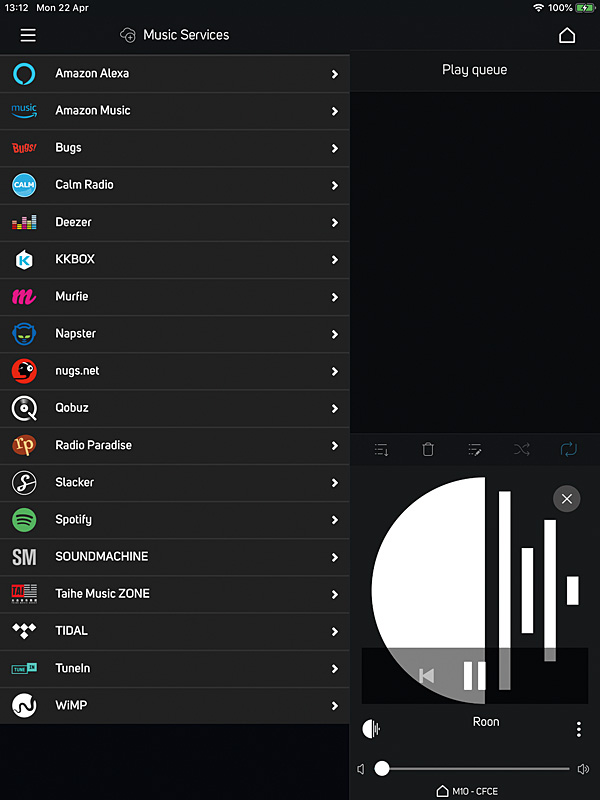
In addition, the apps also control a complete BluOS system, for whole-house audio using Bluesound speakers and other NAD devices. The alternative is to go completely hands-free with voice control, either via Apple AirPlay 2 and Siri, or using Amazon Alexa. With the appropriate 'skill' set up, and some shuffling of your Amazon account, you can soon be telling the M10 what to do. This extends to a complete BluOS multiroom system using voice commands on a phone or tablet, or just an Alexa voice product such as the little Echo Dot. 'Alexa, ask Blue Voice to play me…'