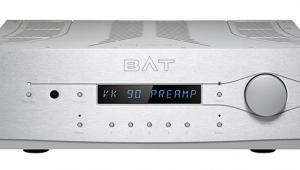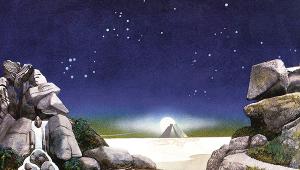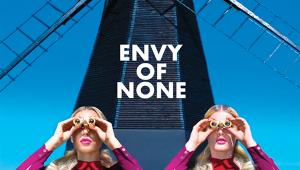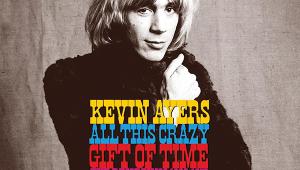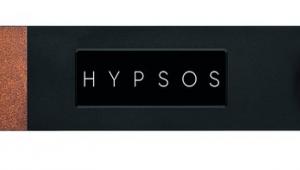Giant Steps Backwards

A friend gets cross when I reckon that most IT is designed by engineers who don't think about the people who will use it. He says I shouldn't expect computers to work like hi-fi systems. Which is ironic because many modern hi-fi boxes are disguised computers reliant on networking, and they really need to be connected to a monitor screen because a strip display is only adequate for basic control needs.
I recently bought a network streaming amplifier. Nice kit but even though I am reasonably computer-literate I needed to pull press privilege to get tech help from the manufacturer. And luckily it was convenient for me to plug it into a spare HDMI socket on a largescreen TV.
Going To San Francisco
The built-in tuner for FM and DAB radio is straightforward, but Internet radio relies on the HEOS control system, and the TuneIn portal that aggregates international radio stations. Sonos, Amazon and Google also use TuneIn.
There have been issues with accessing BBC stations, but I had no problem here. However, I could not access some of the North American stations that I am able to listen to on Pure and Roberts portable radios.
Trying to research why some portals but not others are refusing access to some stations exposed a huge can of worms of confusion, which I am still trying to clarify. Until then, here's some practical advice.
First, always check before purchase whether your chosen hi-fi will receive your favourite stations. Even then they may disappear, so think ahead about alternative ways to access them - one way is to use a smartphone, tablet or computer to access the Internet station's website directly, and then use Bluetooth to stream it to the amp. But Bluetooth is iffy and may degrade fidelity. Better, then, to connect a standalone portable Internet radio by analogue cable - or via S/PDIF if you have one of the few portables with digital outputs.
I'm assured that HEOS is being improved with updates. TuneIn, in theory at least, now lets the user add access to an Internet radio station that native TuneIn doesn't. But I found that adding access is an obstacle course that may not work.
I regularly listen to KCEA and Swing Street, two jazz stations based in the San Francisco Bay area, so I tried adding them to HEOS/TuneIn. Initially you need to create a TuneIn user account, then find the station's URL and add it manually to the TuneIn account.
Let Battle Commence
Now, it's possible to create a TuneIn account using a computer and keyboard, instead of a fiddly phone. But I was warned it's not possible to add a station this way. I checked for myself.
Creating an account wasn't a doddle. 'Oops... Something went wrong! Please close this window and try again!' said my computer. Then: 'You may possibly have disabled pop-ups in your browser settings. Please enable pop-ups and try again by clicking here'. I did that and TuneIn seemed happy. I then had to reject exhortations to start a 'Free Trial of Premium TuneIn', which turns into regular payments. Just stick with the free option.
And yes, it really isn't possible to add a custom URL to TuneIn using a computer. You have to do it with your TuneIn account on a fiddly phone or tablet.
Sanity Savers
I persevered, found the URLs for Swing Street and KCEA, then clicked through TuneIn's setting to 'Add Custom URL'. And... the URL 'www.swingstreetradio.org' gave the error message 'Stream Connection Error, while https://kcea.org said 'Can't Decode Stream'.
All this nonsense will be a huge turnoff for anyone who just wants to listen to Bartok, Basie or Bacharach. And it's far from straightforward unless the amp is connected to a monitor screen.
So until amplifier manufacturers get this sorted, make sure anything you buy comes with plenty of digital and analogue inputs to take the sanity-saving plug-in boxes that enterprising accessory makers will surely offer at some point.