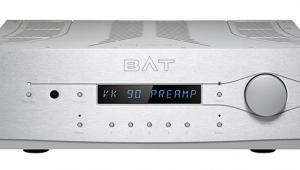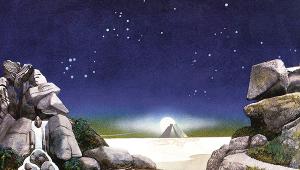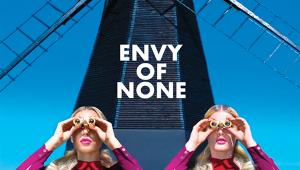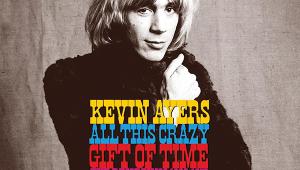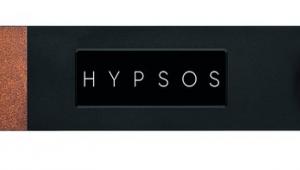Focal Diva Utopia network-attached active loudspeaker Driving the Diva
The Focal & Naim app, designed for networked products from both brands, is your first port of call for setting up the Diva Utopia’s wireless network connection. This process is simply explained, step-by-step, and includes checking for new firmware and assigning a name for the system (living room, kitchen, etc) if you don’t fancy ‘Diva Utopia’. From this point on, the focus of the software is managing music playback and adjusting settings. These include choosing either a ‘Dark’ or ‘Light’ theme, rearranging the displayed order of sources (useful, as on a smartphone screen some are relegated to a second page), changing the volume control from a slider to up/down buttons, and so on.
Here you’ll also find a Room Correction system that, instead of any phone-based or external microphone measurement, relies on inputted distances and your own hearing. Once finished, its effect can be dialled-in from off to maximum. There’s also a loudness setting for low-level listening, but no EQ controls, which is surprising considering the Diva Utopia’s DSP core. The top half of the app’s main screen displays sources, including integrated Tidal, Qobuz and Spotify options, while the lower section handles Internet radio, with icons for chosen preset stations. Switching between sources, tweaking volume and general operation is easy and intuitive.