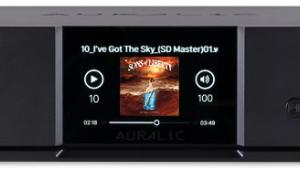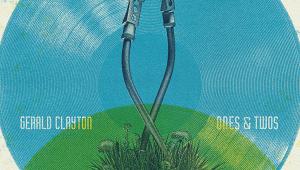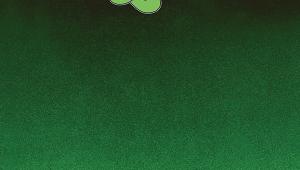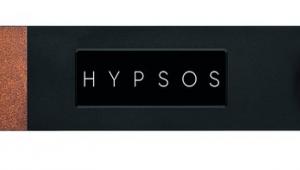EMM Labs DA2i Network-attached streamer/DAC mConnect Control app
The DA2i’s streaming section can be ‘driven’ using the standard mConnect app, a free download from ConversDigital, but the best results are achieved using the same company’s mConnect Control version, also free and available for phones and tablets, or the mConnect Control HD version for iPad. This also enables firmware updates for the DA2i, along with the ability to change the unit’s name on the home network, but is otherwise similar in function to the original mConnect app. You can select locally stored content or streaming services, enable digital volume control when operating the DA2i as a Roon endpoint – though it’s best to stick to fixed level and use your preamp’s volume adjustment – and browse, view and create playlists.
It’s all part of EMM Labs’ philosophy of concentrating on the sound-critical aspects of the design of the unit, and relying on an established third-party solution for control, rather than inventing its own interface. Given the simplicity of operation of the DA2i, and the well-developed nature of the mConnect apps, that’s no great hardship. The alternative is to configure the DAC as part of a Roon system, and turn over all control to the Roon Core via the Roon app on a smartphone or tablet – and that works extremely well, too.