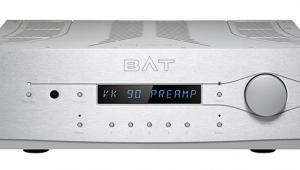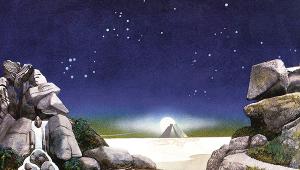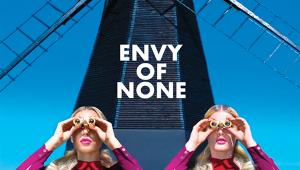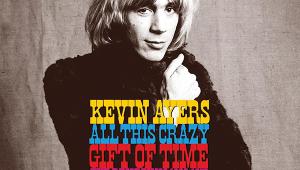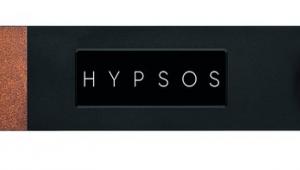Conversion therapy

Experts will tell you it’s easy to make a digital copy of a music stream, or LP, to play in a car or carry around. You ‘just’ suck analogue music out of your hi-fi, feed it into a computer and then ‘just’ send it to a memory device or burn to a blank CD. Yes, but it’s only easy when you already know exactly how. I’ve recently got my hands dirty finding out the easiest ‘how’ for people who want to listen to music, not burrow down computer rabbit holes. Most computers no longer come with a disc burner. But they do come with USB sockets and for £20 you can buy a portable optical burner that literally just plugs into a USB socket. Software (or an ‘app’ in modern parlance) is needed to copy music to a blank CD or USB memory stick that plays at the press of a button.
Making Music
Media Player, which comes free with Windows, and the Mac’s iTunes, can do the job. But they have a steepish learning curve. I prefer to pay for multimedia software, eg, from Nero, which makes everything much easier. Additionally, Ashampoo sells a wide range of inexpensive software which you can try before buying (www.nero.com and www.ashampoo.com/en-us).
The computer also needs a software app that digitally captures (and optionally edits) the music stream coming from a hi-fi system. I’d look no further than Audacity, the excellent and ubiquitous open source software available as a free download at www.audacityteam.org.
There are two easy ways to get music out of an audio system, into a computer and into Audacity; as an analogue signal at line-level, or via USB. I am sidelining Bluetooth, Wi-Fi and networking. The good old easy days of fixed analogue line-level ‘Tape Out’ sockets on amps have gone. Using a preamp analogue output works but the signal level may vary with the main volume control. The amplifier’s settings may let you fix this. If not, try the Zone 2 line out and use the amp’s setup menu to fix the Zone 2 volume at a sensible level, say 75%.
Set the Recording Input in Audacity to Line In and click to record, then Export the recording as a gold-standard 44.1kHz (or 48kHz)/16-bit WAV file. Use this for burning. In theory, an analogue cable connection from hi-fi to computer can add noise. So digital capture by USB cable looks like a better hi-fi bet. Note that the USB sockets often seen on streaming amps are probably only for playing music from a USB stick, or you will need a separate analogue-to-digital converter box or dongle that takes in analogue music from the amp and sends out USB digits to a USB socket on the computer.
The audio from a no-name budget ADC won’t be Burr-Brown quality; your computer’s own ADC sound card might sound better. Also, don’t connect the ADC via a USB data hub, as it may mysteriously not work. Go directly from ADC to PC.
The audio from a no-name budget ADC won’t be Burr-Brown quality; your computer’s own ADC sound card might sound better. Also, don’t connect the ADC via a USB data hub, as it may mysteriously not work. Go directly from ADC to PC.
The Easy Way
This leads to a controversial conclusion, formed after many unhappy hours of hands-on testing – not helped by trial boxes that eventually proved faulty. Unless you enjoy wrestling with computers, and oddities like the way the computer will sometimes ‘see’ the ADC as a mono microphone, I humbly submit that it will usually be far easier to connect an amp to a computer via a good solid, well-screened analogue cable. Then let the PC’s built-in sound card and software handle analogue-to-digital conversion.
Meanwhile, my recent struggles with USB conversion leave me wondering how many people have been happily digitising their stereo LPs using ADC boxes that have been capturing and converting analogue stereo to digital mono.