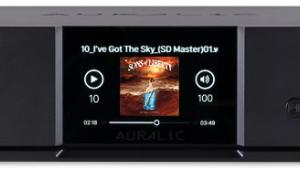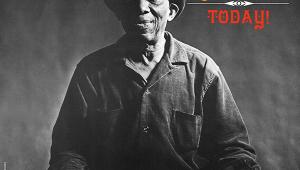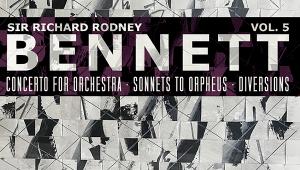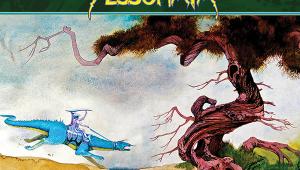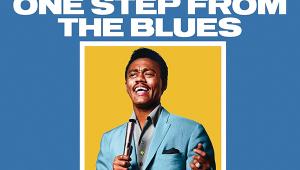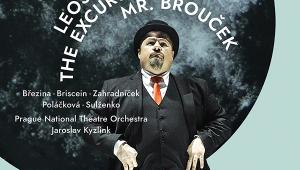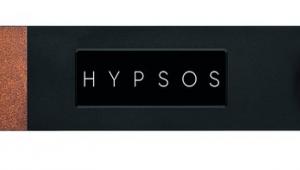Antipodes Audio Oladra Network Audio Library Oladra Control
With no dedicated app, the Oladra must be operated via a web browser interface, accessed via the 'My Antipodes' tab on www.antipodes.audio. That done, the screen will show any Antipodes unit(s) on your network, separated into server and player functions. Via the 'Solution Dashboard' provided, it's then possible to check for any updates, set-up storage – internal and/or external – allocate music to it, and bring network, internal and USB storage together as one single library.
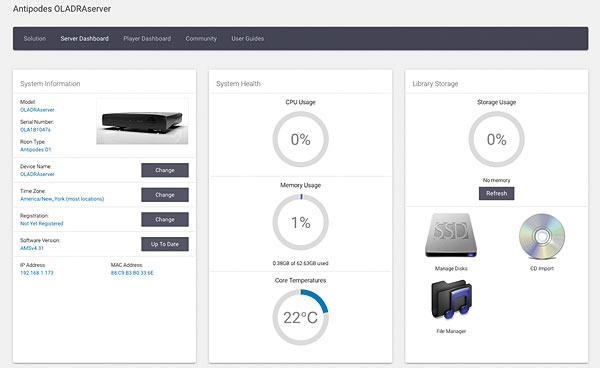
Once I'd got the hang of configuring the inserted SSD drive for music storage, all this was pretty intuitive, as was setting up the various playback parameters – not least because the Antipodes software people have done all the work, and created simple presets for almost anything you might want to do. Being browser-based means all this is platform-agnostic, so it doesn't matter if you're setting up the Oladra on a PC or Mac. However, it would be a wise investment to add on the cost of a tablet – think about £300 for a current iPad – and run the browser interface on that for a more convenient user-experience. Or you could just use Roon for music playback, again on a tablet or smartphone.