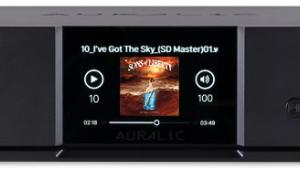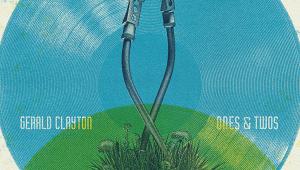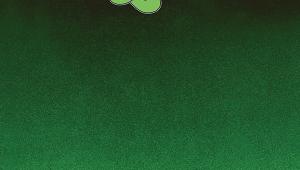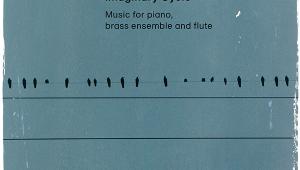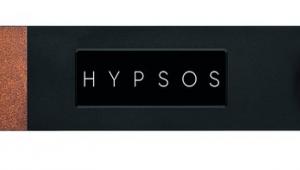Roon Nucleus Titan Music library/server Roon remote
Your interaction with the Nucleus Titan goes as far as wiring it up and turning it on. After that, Roon’s remote app handles everything from music playback and curation to system settings, network shares, signal processing and more. You can install the interface on multiple devices, thereby having control whether you’re at your PC or using a smartphone/tablet. Note, however, that some elements – including full use of parametric EQ – aren’t yet shown on a smartphone display. Furthermore, while it’s easy to get to grips with the software’s basics, some more deep-dive options could benefit from greater explanation (although the software will on occasion link to a ‘help’ page on Roon’s website).
The way the control app presents your music is very slick, with liberal use of album artwork and plenty of customisation. A huge library of tracks and albums becomes easy to navigate, aided by extensive metadata and filtering tools. Want to search for your most played songs, or albums from a specific year? No problem. Looking for tracks featuring your favourite session guitarist? Roon will dig up that info. Playback options including shuffling through albums, setting up playlists, listening to suggested ‘Roon Radio’ streams based on a starting track, or playing by artist, genre, etc. In our experience, it’s not unusual to begin a Roon session with a specific album in mind, only to eventually end up somewhere else entirely – it’s a platform that encourages long listening sessions!