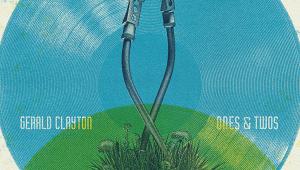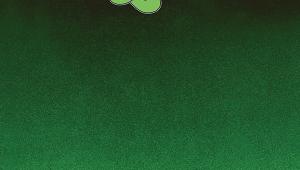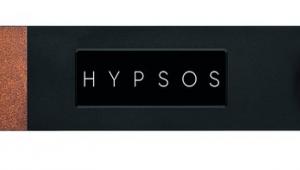Mending cables

There are often affordable solutions to tech problems, says Barry Fox, whether that’s a cable failure or a stuttering home network. You might even want to write your own ‘Idiot’s Guide’
It was when I was grovelling on the floor, under a cupboard and looking for a faulty connection, that I was reminded there is a lot about home electronics we should be force-taught early in life. Such as? Pull on the plug, and never on the cable. Soldered joints corrode and crack (remember DIN and SCART?), which is why audio plugs are often crimped. But both soldering and crimping need the right tools and experience, just as small sealed plugs can’t be repaired.
Tool’s gold
On the subject of cables, I’ve previously recommended that everyone buys an Ethernet cable continuity test tool that flashes okay, or not, for each core. There’s a similar tool that tests HDMI cable cores. Coaxial cable can fail when kinked, eg, when a loose loop is pulled tight. Straightening will disguise but not repair a break, so the fix is to replace or cut and join. How? Use a pair of F plugs, the standard connectors for satellite dishes and receivers, with a back-to-back female-to-female screw barrel. These are affordable and easy to find because they are so widely used for satellite systems. If the cable is thick you may need a ‘coaxial joiner’ – a plastic sleeve in which the centre wires are screw-clamped and the braid crimped. You can repair Ethernet cables, but fitting RJ45 plugs needs a dedicated crimp tool and just the right amount of squeeze pressure. A touch too much or too little leaves some of the cores unconnected. And don’t even think about repairing an HDMI cable. Going wireless sounds appealing but the only thing you can rely on with Bluetooth is that it will let you down – suddenly, stubbornly failing to connect and in need of a reboot. You can’t beat a bit of wire, but the latest phones and tablets don’t have analogue jack sockets. Think about this before unnecessarily replacing a working mobile phone.
Extended play
For many homes Wi-Fi is the only practical way to get broadband around the house. But the router signals will seldom reach all rooms through walls and closed doors. Mesh repeater boxes do the job but can be a pig to set up. So if your ISP broadband service provider offers free or low-cost ‘signal extenders’, grab the chance to give your ISP the setup headaches.
The new generation of vinyl lover has to discover what many of us previously learned the hard way. For anyone brought up on optical discs and memory stores, it may surprise that LP styli wear and get dirty, negating all the real and imagined advantages of the analogue format. Dirt can be gently cleaned off, but brushing the stylus and cantilever sideways is a very expensive mistake. Meanwhile, putting cleaning fluid on an LP risks turning dust into sludge that is then even harder to remove.
We now rely on remote controls, and over time these get damaged or their buttons fail. ‘Genuine’ replacements can be very expensive. Fortunately, there is now a thriving trade online for pre-programmed generics that do the job. I recently bought a Blu-ray player in a charity shop for £10, missing its remote. A not-genuine but perfectly usable replacement cost me £7.
Modern audio and video systems can take days to set up properly, with carefully assigned HDMI, coax, optical and analogue inputs and pre-set priorities. How to use everything is easily forgotten, especially after a couple of drinks. Write yourself an ‘Idiot’s Guide’ on the basics, and be sure to label all cable ends with coloured tape or stick-ons.
Fault line
Anyway, why was I grovelling on the floor? I was looking for a fault in my system after the Technical Services Manager for a respected UK hi-fi company sent me an apparently new sample of some specialist turntable gadgetry. It stubbornly failed to connect. The sample, not my system, turned out to be faulty.
Which leads me into my final bit of advice: not everything new and shiny works as promised!